Enhanced Star Citizen VR Experience
Get the ultimate VR Star Citizen experience with almost no setup needed. Transform your space exploration with our advanced VR launcher.
Powerful VR Features
Everything you need for the best Star Citizen VR experience
Quickstart VR
Launch Star Citizen in VR instantly—no manual tweaks or file edits required.
Advanced Configuration
Customize VR game settings separately from your normal settings using the launcher.
34+ Headsets Supported
Ready-to-use templates for most headsets on the market.
Automated Restore
Automatically restores your original settings so you can play EAC games again.
Automated VorpX Setup
The launcher manages all important VorpX settings—just select your headset.
Multilanguage
Supports English, German, Spanish, French, Italian, and Russian.
Hook Support
Injects the Hook-Helper for headsets that require it.
EAC Bypass
Easy Anti-Cheat bypass is applied automatically. CIG Approved, LIVE/PU only
Virtual Display
Coming soon: Create a display larger than your physical screen for high-resolution play.
VR Citizen Launcher in Action
See the VR Citizen Launcher's sleek interface and powerful features in these screenshots
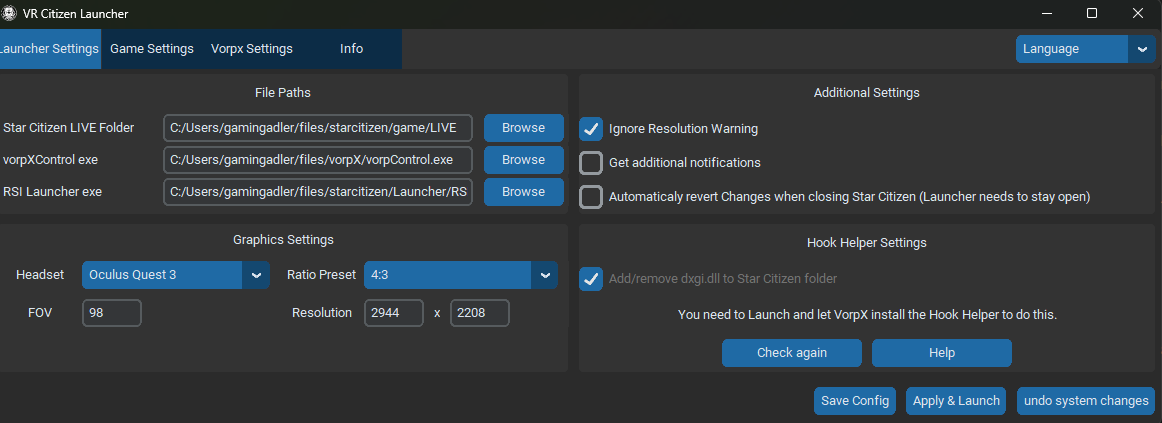
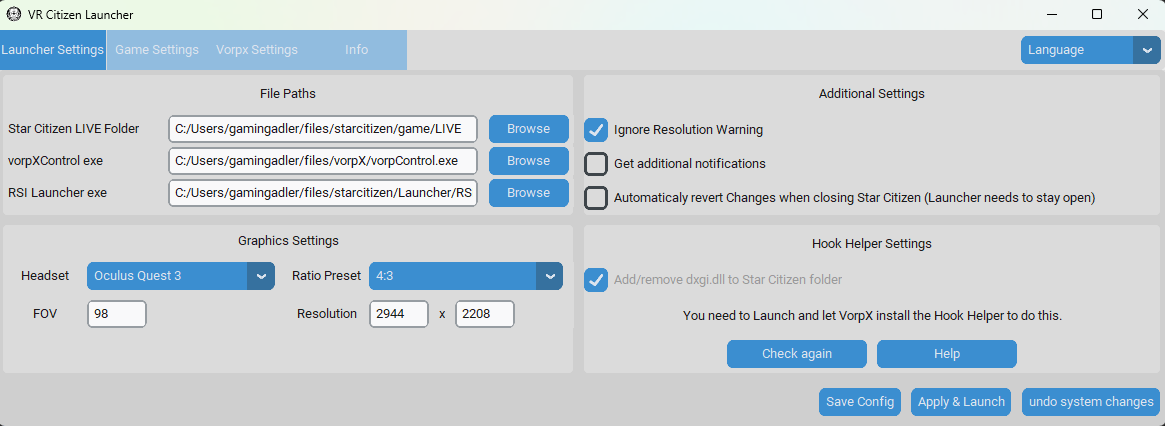
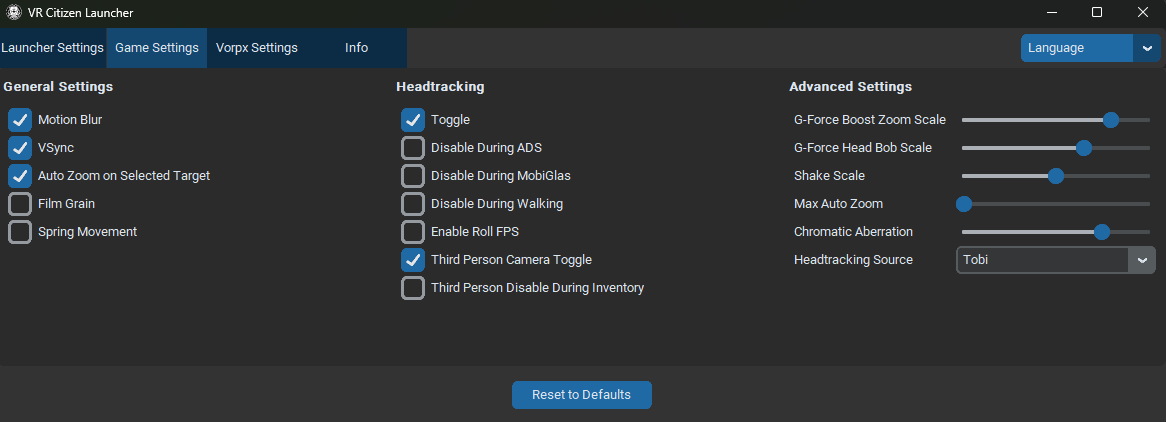
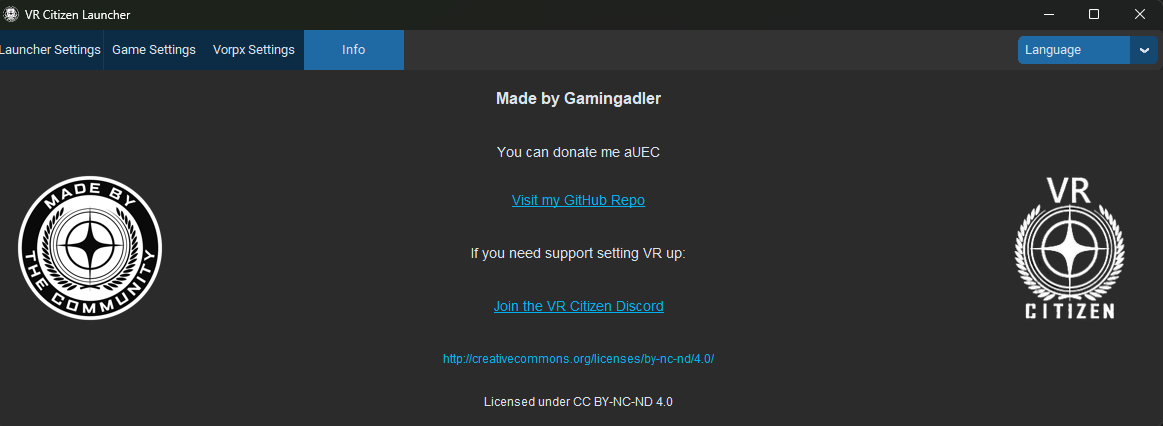
Easy Setup Tutorial
Watch our step-by-step guide to get VR Citizen Launcher running in minutes
Setup Guide by Chachi Sanchez
This comprehensive tutorial covers everything you need to know:
- Downloading and installing VR Citizen Launcher
- Configuring your VR headset settings
- Setting up Star Citizen for VR gameplay
- Setting up VorpX
- Advanced configuration tips
Download VR Citizen Launcher - Free for Windows
Join thousands of Star Citizen players who have enhanced their VR gaming experience with our free launcher. Compatible with Windows 10+ and 34+ VR headsets.